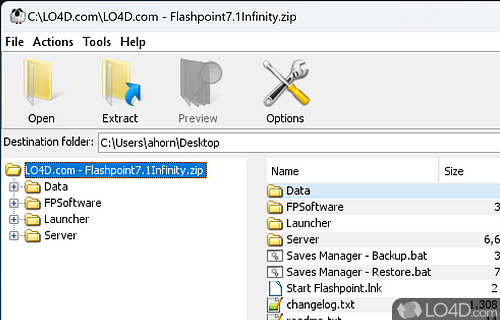A free file archiver and compression utility which supports many popular and rare formats.
You might be so inclined to spend a few bucks on a program like WinZip or WinRAR, but there are also free alternatives of which Zipeg is one.
Zipeg is able to compress and decompress the vast majority of used compression formats like ZIP and RAR, but also supports some of the less-known compression formats you might find online like ARJ or ISO images.
One of the cool things about Zipeg is the preview of images before you decompress the archive. This is useful for only decompressing certain files from your archives on demand.
Zipeg is an excellent alternative to the shareware programs we all grew up with.
Features of Zipeg
- Advanced Settings: Change compression levels.
- Batch Processing: Extract multiple archives simultaneously.
- Command Line Support: Use Zipeg from the command line.
- Compression Support: ZIP, RAR, 7z and more.
- Drag and Drop: Simplified file selection.
- Easy Installation: Quick and hassle-free setup.
- File Management: Rename and delete files.
- Password Protection: Securely encrypt archives.
- Preview Function: View contents before extraction.
- Scripting Support: Automate task using scripts.
- Self-Extraction: Create SFX archives.
- Split Archive: Break up large archives.
- User Interface: Intuitive and straightforward.
- Windows Shell Extension: Access Zipeg from Explorer.
Compatibility and License
Zipeg is provided under a freeware license on Windows from file archivers with no restrictions on usage. Download and installation of this PC software is free and 2.9.4.1316 is the latest version last time we checked.
Zipeg accepts donations for the continued development of this free software.
What version of Windows can Zipeg run on?
Zipeg can be used on a computer running Windows 11 or Windows 10. Previous versions of the OS shouldn't be a problem with Windows 8 and Windows 7 having been tested. It comes in both 32-bit and 64-bit downloads.
Other operating systems: The latest Zipeg version from 2025 is also available for Mac.
Filed under: